Integrating existing infrastructure
Until now, we have provided data for the ticker component of our GUI. Further, we have used the same data to create some asset list components to show the daily losers and gainers. We now want to provide historical price data through our GraphQL server so that we can build a price chart component in our GUI.
The historical price data are available through REST services that represent our existing infrastructure. In this chapter we will focus on existing REST services with our new GraphQL server to provide historical price data.
Infrastructure
Assume that we have two existing services running in Azure. The first of these services aggregate the price change for predefined spans (All, Hour, Day, Week, Month, Year).
The price change service can be invoked by providing an asset symbol and a span.
GET https://ccc-workshop-eu-functions.azurewebsites.net/api/asset/price/change?symbol=BTC&span=Day
When invoking this endpoint it will yield the following result:
{"symbol": "BTC", "span": "Day", "percentageChange": 0.013746913132633685}
We also have a batch version of this service where we can provide multiple symbols.
GET https://ccc-workshop-eu-functions.azurewebsites.net/api/asset/price/change?symbols=ADA,BTC&span=Day
This optimized variant will return a list of results:
[
{"symbol": "ADA", "span": "Day", "percentageChange": 0.07333038478549311},
{"symbol": "BTC", "span": "Day", "percentageChange": 0.060505252760106244}
]
We also have a second REST service running along the price change service providing historical price points. We need to provide the asset symbol and the span to fetch historical price points.
GET https://ccc-workshop-eu-functions.azurewebsites.net/api/asset/price/history?symbol=ADA&span=Day
The service will yield a list of price points for a given span.
{
"symbol": "ADA",
"span": "Day",
"entries": [
{"epoch": 1648404000, "price": 1.1307},
{"epoch": 1648404300, "price": 1.1313}
]
}
Again, like the first service, we also have a batch API to invoke it, which allows us to fetch multiple historic price points at once for a given span.
GET https://ccc-workshop-eu-functions.azurewebsites.net/api/asset/price/history?symbols=ADA,BTC&span=Day
[
{
"symbol": "ADA",
"span": "Day",
"entries": [
{"epoch": 1648404000, "price": 1.1307},
{"epoch": 1648404300, "price": 1.1313}
]
}
]
Planning ahead
Before we can start integrating these services, we need to think about how we want to access this data. Since it is related to the price, fetching it through the AssetPrice type would allow us to get the data quickly.
query Asset {
assetBySymbol(symbol: "BTC") {
id
name
price {
lastPrice
change(span: DAY) {
percentageChange
history {
nodes {
epoch
price
}
}
}
}
}
}
Allowing the consumer to access the data in this way would translate to the following GraphQL SDL.
type AssetPriceChange implements Node {
id: ID!
percentageChange: Float!
history(
first: Int
after: String
last: Int
before: String
): HistoryConnection
}
}
type AssetPriceHistory {
epoch: Int!
price: Float!
}
Typing external data structures
We could use the GraphQL SDL like the above or the fluent type API to type external data. We chose the fluent API to type the data for the following example.
Open the example project for this part.
code workshops/crypto/backend/playground/example3
Create a new file AssetPriceChangeType.cs in the Types/Assets directory.
using System.Text.Json;
using HotChocolate.Resolvers;
namespace Demo.Types.Assets;
public sealed class AssetPriceChangeType : ObjectType
{
protected override void Configure(IObjectTypeDescriptor descriptor)
{
descriptor
.Name("AssetPriceChange")
.IsOfType(IsAssetPriceChangeType);
descriptor
.Field("percentageChange")
.Type<NonNullType<FloatType>>()
.FromJson();
}
private static bool IsAssetPriceChangeType(IResolverContext context, object resolverResult)
=> resolverResult is JsonElement element &&
element.TryGetProperty("percentageChange", out _);
}
The above type class defines the AssetPriceChange type. We also added a method, IsAssetPriceChangeType, to check if a JSON structure is this type. In this example, we are checking the structure of the JSON element that represents our AssetPriceChange; if the object contains a property percentageChange, we will assume it to be an AssetPriceChange object.
With the type in place, we can start with fetching the data. Since we have a batching endpoint that allows us to fetch multiple price changes simultaneously, we can use the batch DataLoader.
In this case, we need to pass along two pieces of information to our DataLoader: the span and the symbol. We could approach this from different angles. One solution would be to have a DataLoader per span, but thinking about this already tells us that this would not scale very well. What we will do for our service is to introduce a new struct called KeyAndSpan, which holds both information and represents our composite key.
Let us first create an enum representing the span. For this, create a new class called ChangeSpan in the Types/Assets directory and copy the code below.
namespace Demo.Types.Assets;
public enum ChangeSpan
{
All,
Hour,
Day,
Week,
Month,
Year
}
Next, we will introduce our KeyAndSpan struct. Since we need proper equivalence implemented for our key type, we will use a readonly record struct. This takes away all the complexity of implementing such a key type and reduces it to one line of code.
Create a KeyAndSpan.cs file in the Types/Assets directory and copy the code below.
namespace Demo.Types.Assets;
public readonly record struct KeyAndSpan(string Symbol, ChangeSpan Span);
Finally, we have everything in place to create our GetAssetPriceChangeByKey DataLoader method, which we will add to the AssetPriceChangeType class.
[DataLoader(ServiceScope = DataLoaderServiceScope.OriginalScope)]
internal static async Task<IReadOnlyDictionary<KeyAndSpan, JsonElement>> GetAssetPriceChangeByKeyAsync(
IReadOnlyList<KeyAndSpan> keys,
IHttpClientFactory clientFactory,
CancellationToken cancellationToken)
{
using var client = clientFactory.CreateClient(Constants.PriceInfoService);
var map = new Dictionary<KeyAndSpan, JsonElement>();
foreach (var group in keys.GroupBy(t => t.Span))
{
string symbols = string.Join(",", group.Select(t => t.Symbol));
using var request = new HttpRequestMessage(
HttpMethod.Get,
$"api/asset/price/change?symbols={symbols}&span={group.Key}");
using var response = await client.SendAsync(request, cancellationToken);
response.EnsureSuccessStatusCode();
var content = await response.Content.ReadAsByteArrayAsync(cancellationToken);
var document = JsonDocument.Parse(content);
var root = document.RootElement;
foreach (JsonElement priceInfo in root.EnumerateArray())
{
string symbol = priceInfo.GetProperty("symbol").GetString()!;
map.Add(new(symbol, group.Key), priceInfo);
}
}
return map;
}
The class should now look like the following:
using System.Text.Json;
using HotChocolate.Resolvers;
namespace Demo.Types.Assets;
public sealed class AssetPriceChangeType : ObjectType
{
protected override void Configure(IObjectTypeDescriptor descriptor)
{
descriptor
.Name("AssetPriceChange")
.IsOfType(IsAssetPriceChangeType);
descriptor
.Field("percentageChange")
.Type<NonNullType<FloatType>>()
.FromJson();
}
private static bool IsAssetPriceChangeType(IResolverContext context, object resolverResult)
=> resolverResult is JsonElement element &&
element.TryGetProperty("percentageChange", out _);
[DataLoader(ServiceScope = DataLoaderServiceScope.OriginalScope)]
internal static async Task<IReadOnlyDictionary<KeyAndSpan, JsonElement>> GetAssetPriceChangeByKeyAsync(
IReadOnlyList<KeyAndSpan> keys,
IHttpClientFactory clientFactory,
CancellationToken cancellationToken)
{
using var client = clientFactory.CreateClient(Constants.PriceInfoService);
var map = new Dictionary<KeyAndSpan, JsonElement>();
foreach (var group in keys.GroupBy(t => t.Span))
{
string symbols = string.Join(",", group.Select(t => t.Symbol));
using var request = new HttpRequestMessage(
HttpMethod.Get,
$"api/asset/price/change?symbols={symbols}&span={group.Key}");
using var response = await client.SendAsync(request, cancellationToken);
response.EnsureSuccessStatusCode();
var content = await response.Content.ReadAsByteArrayAsync(cancellationToken);
var document = JsonDocument.Parse(content);
var root = document.RootElement;
foreach (JsonElement priceInfo in root.EnumerateArray())
{
string symbol = priceInfo.GetProperty("symbol").GetString()!;
map.Add(new(symbol, group.Key), priceInfo);
}
}
return map;
}
}
Our AssetPriceChangeByKeyDataLoader will essentially fetch a batch of price changes from our REST endpoint and then decompose the received JSON list into a JSON object representing the price change objects.
Let's integrate our new type into the existing AssetPrice. For this, head over to the AssetPriceNode class and add the following resolver to it.
[GraphQLType<AssetPriceChangeType>]
public static async Task<JsonElement> GetChangeAsync(
ChangeSpan span,
[Parent] AssetPrice parent,
AssetPriceChangeByKeyDataLoader assetPriceChangeByKey,
CancellationToken cancellationToken)
=> await assetPriceChangeByKey.LoadAsync(new KeyAndSpan(parent.Symbol!, span), cancellationToken);
The above resolver would translate to a field like the following if we expressed it in GraphQL SDL.
extend type AssetPrice {
change(span: ChangeSpan!): AssetPriceChange
}
Striking for our resolver is that we just return the JsonElement from our resolver. We do not need to deserialize it to a proper .NET type since we annotated the resolver with [GraphQLType(typeof(AssetPriceChangeType))]. This tells the execution engine all about the structure of this type.
The completed AssetPriceNode file should now look like the following.
using System.Text.Json;
namespace Demo.Types.Assets;
[Node]
[ExtendObjectType<AssetPrice>]
public static class AssetPriceNode
{
[GraphQLType<AssetPriceChangeType>]
public static async Task<JsonElement> GetChangeAsync(
ChangeSpan span,
[Parent] AssetPrice parent,
AssetPriceChangeByKeyDataLoader assetPriceChangeByKey,
CancellationToken cancellationToken)
=> await assetPriceChangeByKey.LoadAsync(new KeyAndSpan(parent.Symbol!, span), cancellationToken);
[DataLoader]
internal static async Task<IReadOnlyDictionary<string, AssetPrice>> GetAssetPriceBySymbolAsync(
IReadOnlyList<string> symbols,
AssetContext context,
CancellationToken cancellationToken)
=> await context.AssetPrices
.Where(t => symbols.Contains(t.Symbol))
.ToDictionaryAsync(t => t.Symbol!, cancellationToken);
[DataLoader]
internal static async Task<IReadOnlyDictionary<int, AssetPrice>> GetAssetPriceByIdAsync(
IReadOnlyList<int> ids,
AssetContext context,
CancellationToken cancellationToken)
=> await context.AssetPrices
.Where(t => ids.Contains(t.Id))
.ToDictionaryAsync(t => t.Id, cancellationToken);
[NodeResolver]
public static async Task<AssetPrice> GetAssetPriceByIdAsync(
int id,
AssetPriceByIdDataLoader assetPriceById,
CancellationToken cancellationToken)
=> await assetPriceById.LoadAsync(id, cancellationToken);
}
We have one more step to do before we can try our newly integrated data, and that is adding a configured HTTP connection to our server configuration.
Head over to the Program.cs and add the following service registration.
builder.Services
.AddHttpClient(
Constants.PriceInfoService,
c => c.BaseAddress = new("https://ccc-workshop-eu-functions.azurewebsites.net"));
Now, let's test if we can query the price change.
dotnet run
Open http://localhost:5000/graphql and refresh the schema.
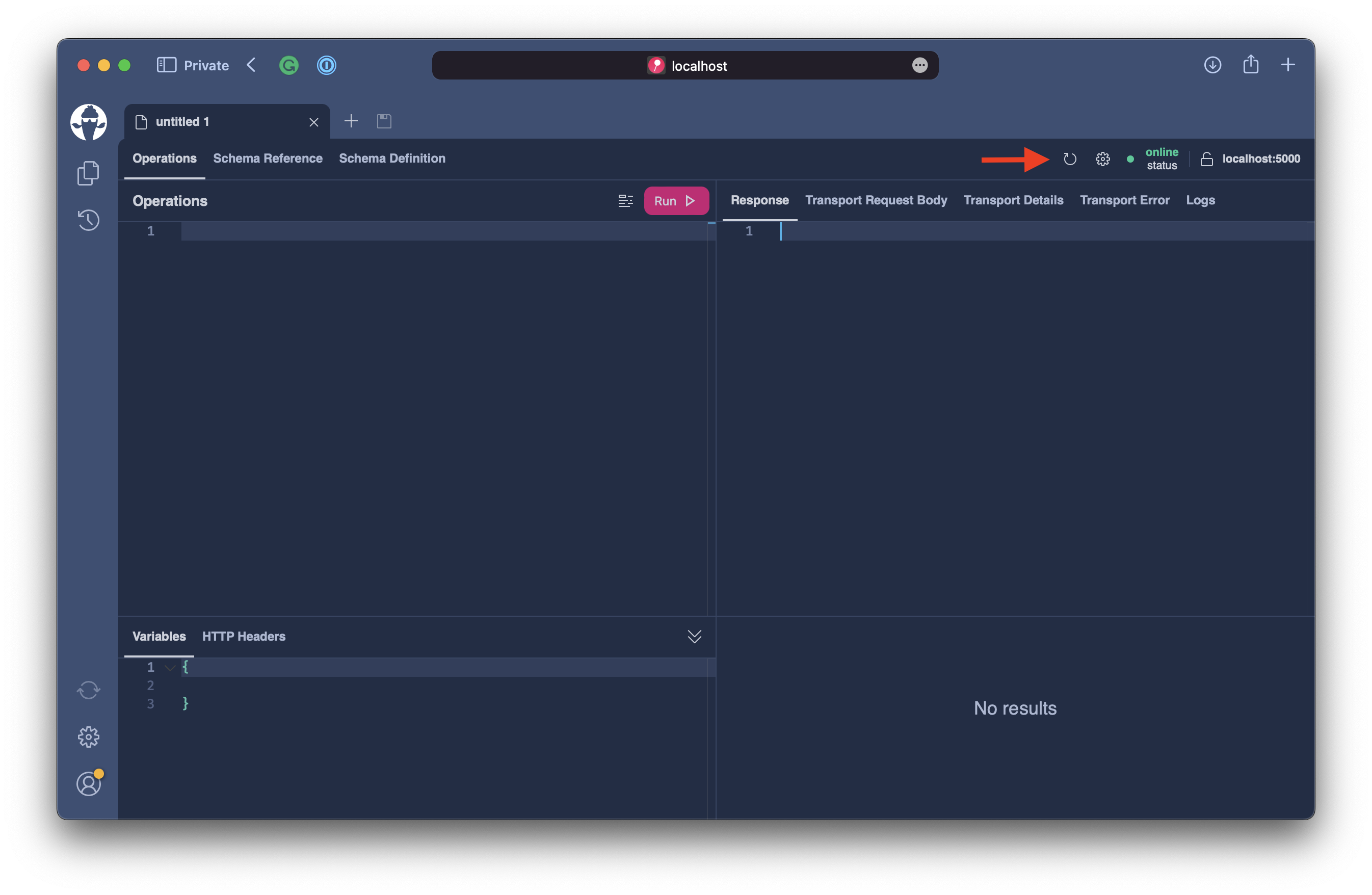
Execute the following query to see if we have integrated our service correctly.
query Asset {
assetBySymbol(symbol: "BTC") {
id
name
price {
lastPrice
change(span: DAY) {
percentageChange
}
}
}
}
Integrating multiple external services
We have successfully integrated the price change. So let us take it up a notch by extending the previously integrated data structure with more external data.
The history data structure itself is simpler. We essentially have two fields of the type Int! and Float! and we are done.
namespace Demo.Types.Assets;
public sealed class AssetPriceHistoryType : ObjectType
{
protected override void Configure(IObjectTypeDescriptor descriptor)
{
descriptor
.Name("AssetPriceHistory");
descriptor
.Field("epoch")
.Type<NonNullType<IntType>>()
.FromJson();
descriptor
.Field("price")
.Type<NonNullType<FloatType>>()
.FromJson();
}
}
As mentioned before, we could also use the GraphQL SDL and schema-first to integrate this type. , we would use the @fromJson directive to signal to the execution engine that this data is coming from a JSON object.
type AssetPriceHistory {
epoch: Int! @fromJson
price: Float! @fromJson
}
Next, as before, we will use a DataLoader to fetch the data from the external service.
The DataLoader will reuse the KeyAndSpan struct as the key type.
Create a new method GetAssetPriceHistoryByKey in the AssetPriceHistoryType class and copy the code below.
[DataLoader(ServiceScope = DataLoaderServiceScope.OriginalScope)]
internal static async Task<IReadOnlyDictionary<KeyAndSpan, JsonElement>> GetAssetPriceHistoryByKey(
IReadOnlyList<KeyAndSpan> keys,
IHttpClientFactory clientFactory,
CancellationToken cancellationToken)
{
using var client = clientFactory.CreateClient(Constants.PriceInfoService);
var map = new Dictionary<KeyAndSpan, JsonElement>();
foreach (var group in keys.GroupBy(t => t.Span))
{
string symbols = string.Join(",", group.Select(t => t.Symbol));
using var request = new HttpRequestMessage(
HttpMethod.Get,
$"api/asset/price/history?symbols={symbols}&span={group.Key}");
using var response = await client.SendAsync(request, cancellationToken);
response.EnsureSuccessStatusCode();
var content = await response.Content.ReadAsByteArrayAsync(cancellationToken);
var document = JsonDocument.Parse(content);
var root = document.RootElement;
foreach (JsonElement priceInfo in root.EnumerateArray())
{
string symbol = priceInfo.GetProperty("symbol").GetString()!;
map.Add(new(symbol, group.Key), priceInfo);
}
}
return map;
}
The completed AssetPriceHistoryType class should look like the following:
using System.Text.Json;
namespace Demo.Types.Assets;
public sealed class AssetPriceHistoryType : ObjectType
{
protected override void Configure(IObjectTypeDescriptor descriptor)
{
descriptor
.Name("AssetPriceHistory");
descriptor
.Field("epoch")
.Type<NonNullType<IntType>>()
.FromJson();
descriptor
.Field("price")
.Type<NonNullType<FloatType>>()
.FromJson();
}
[DataLoader(ServiceScope = DataLoaderServiceScope.OriginalScope)]
internal static async Task<IReadOnlyDictionary<KeyAndSpan, JsonElement>> GetAssetPriceHistoryByKey(
IReadOnlyList<KeyAndSpan> keys,
IHttpClientFactory clientFactory,
CancellationToken cancellationToken)
{
using var client = clientFactory.CreateClient(Constants.PriceInfoService);
var map = new Dictionary<KeyAndSpan, JsonElement>();
foreach (var group in keys.GroupBy(t => t.Span))
{
string symbols = string.Join(",", group.Select(t => t.Symbol));
using var request = new HttpRequestMessage(
HttpMethod.Get,
$"api/asset/price/history?symbols={symbols}&span={group.Key}");
using var response = await client.SendAsync(request, cancellationToken);
response.EnsureSuccessStatusCode();
var content = await response.Content.ReadAsByteArrayAsync(cancellationToken);
var document = JsonDocument.Parse(content);
var root = document.RootElement;
foreach (JsonElement priceInfo in root.EnumerateArray())
{
string symbol = priceInfo.GetProperty("symbol").GetString()!;
map.Add(new(symbol, group.Key), priceInfo);
}
}
return map;
}
}
This is the part where things become more tricky. To fetch the history data, we now need to integrate a new resolver with the AssetPriceChange type. To fetch the historical data, we need the ChangeSpan and Symbol to which the history belongs. We could preserve this information and store it in the execution context.
Hot Chocolate allows storing three different kinds of execution states to customize execution behavior.
Global Execution State The global execution states can be accessed and mutated before the execution begins and after it ends. It can also be accessed and modified by request- and field-middleware and the resolver itself.
Scoped Execution State The scoped execution state can be accessed and modified by the request- and field-middleware and also by the resolver. Modifications to the scoped state are only accessible from the subtree where the change happened.
Local Execution State The local execution state can only be accessed and modified within a field resolver pipeline.
For our problem at hand, we want to push the keyAndSpan we create in the GetChangeAsync resolver down to our GetHistoryAsync we still need to implement. Hot Chocolate provides for this a scoped execution state on which we can store data for our subtree.
First, head over to the AssetPriceNode class and locate the GetChangeAsync resolver. Replace the current implementation with the code below.
[GraphQLType<AssetPriceChangeType>]
public static async Task<JsonElement> GetChangeAsync(
ChangeSpan span,
[ScopedState("keyAndSpan")] SetState<KeyAndSpan> setKey,
[Parent] AssetPrice parent,
AssetPriceChangeByKeyDataLoader assetPriceBySymbol,
CancellationToken cancellationToken)
{
var key = new KeyAndSpan(parent.Symbol!, span);
setKey(key);
return await assetPriceBySymbol.LoadAsync(key, cancellationToken);
}
We added a new SetState<KeyAndSpan> parameter to our resolver, a delegate that allows us to set a KeyAndSpan on our scoped execution state. This state will be available to all resolvers in our subtree.
Next, head over to the AssetPriceChangeType and add a resolver to fetch the historic data.. You can copy & paste the code below for this.
private static async Task<Connection<JsonElement>> GetHistoryAsync(
[ScopedState] KeyAndSpan keyAndSpan,
AssetPriceHistoryByKeyDataLoader assetPriceHistoryByKey,
IResolverContext context,
CancellationToken cancellationToken)
{
JsonElement history = await assetPriceHistoryByKey.LoadAsync(keyAndSpan, cancellationToken);
return await history.GetProperty("entries").EnumerateArray().ToArray().ApplyCursorPaginationAsync(context, cancellationToken: cancellationToken);
}
We can see that our GetHistoryAsync resolver injects the keyAndSpan parameter from our scoped execution state.
With our resolver in place, we must register a field in our AssetPriceChangeType. For this, add the following code into the Configure method.
descriptor
.Field<AssetPriceChangeType>(_ => GetHistoryAsync(default, default!, default!, default))
.UsePaging<AssetPriceHistoryType>();
The completed AssetPriceChangeType should now look like the following.
using System.Text.Json;
using HotChocolate.Resolvers;
using HotChocolate.Types.Pagination;
using HotChocolate.Types.Pagination.Extensions;
namespace Demo.Types.Assets;
public sealed class AssetPriceChangeType : ObjectType
{
protected override void Configure(IObjectTypeDescriptor descriptor)
{
descriptor
.Name("AssetPriceChange")
.IsOfType(IsAssetPriceChangeType);
descriptor
.Field("percentageChange")
.Type<NonNullType<FloatType>>()
.FromJson();
descriptor
.Field<AssetPriceChangeType>(_ => GetHistoryAsync(default, default!, default!, default))
.UsePaging<AssetPriceHistoryType>();
}
private static async Task<Connection<JsonElement>> GetHistoryAsync(
[ScopedState] KeyAndSpan keyAndSpan,
AssetPriceHistoryByKeyDataLoader assetPriceHistoryByKey,
IResolverContext context,
CancellationToken cancellationToken)
{
JsonElement history = await assetPriceHistoryByKey.LoadAsync(keyAndSpan, cancellationToken);
return await history.GetProperty("entries").EnumerateArray().ToArray().ApplyCursorPaginationAsync(context, cancellationToken: cancellationToken);
}
private static bool IsAssetPriceChangeType(IResolverContext context, object resolverResult)
=> resolverResult is JsonElement element &&
element.TryGetProperty("percentageChange", out _);
[DataLoader(ServiceScope = DataLoaderServiceScope.OriginalScope)]
internal static async Task<IReadOnlyDictionary<KeyAndSpan, JsonElement>> GetAssetPriceChangeByKey(
IReadOnlyList<KeyAndSpan> keys,
IHttpClientFactory clientFactory,
CancellationToken cancellationToken)
{
using var client = clientFactory.CreateClient(Constants.PriceInfoService);
var map = new Dictionary<KeyAndSpan, JsonElement>();
foreach (var group in keys.GroupBy(t => t.Span))
{
string symbols = string.Join(",", group.Select(t => t.Symbol));
using var request = new HttpRequestMessage(
HttpMethod.Get,
$"api/asset/price/change?symbols={symbols}&span={group.Key}");
using var response = await client.SendAsync(request, cancellationToken);
response.EnsureSuccessStatusCode();
var content = await response.Content.ReadAsByteArrayAsync(cancellationToken);
var document = JsonDocument.Parse(content);
var root = document.RootElement;
foreach (JsonElement priceInfo in root.EnumerateArray())
{
string symbol = priceInfo.GetProperty("symbol").GetString()!;
map.Add(new(symbol, group.Key), priceInfo);
}
}
return map;
}
}
With this done, we have integrated both services with our GraphQL server and should start our server to test if we have done well.
Also, we are using paging in a custom way by using the ApplyCursorPaginationAsync extension method on top of our JSON result object.
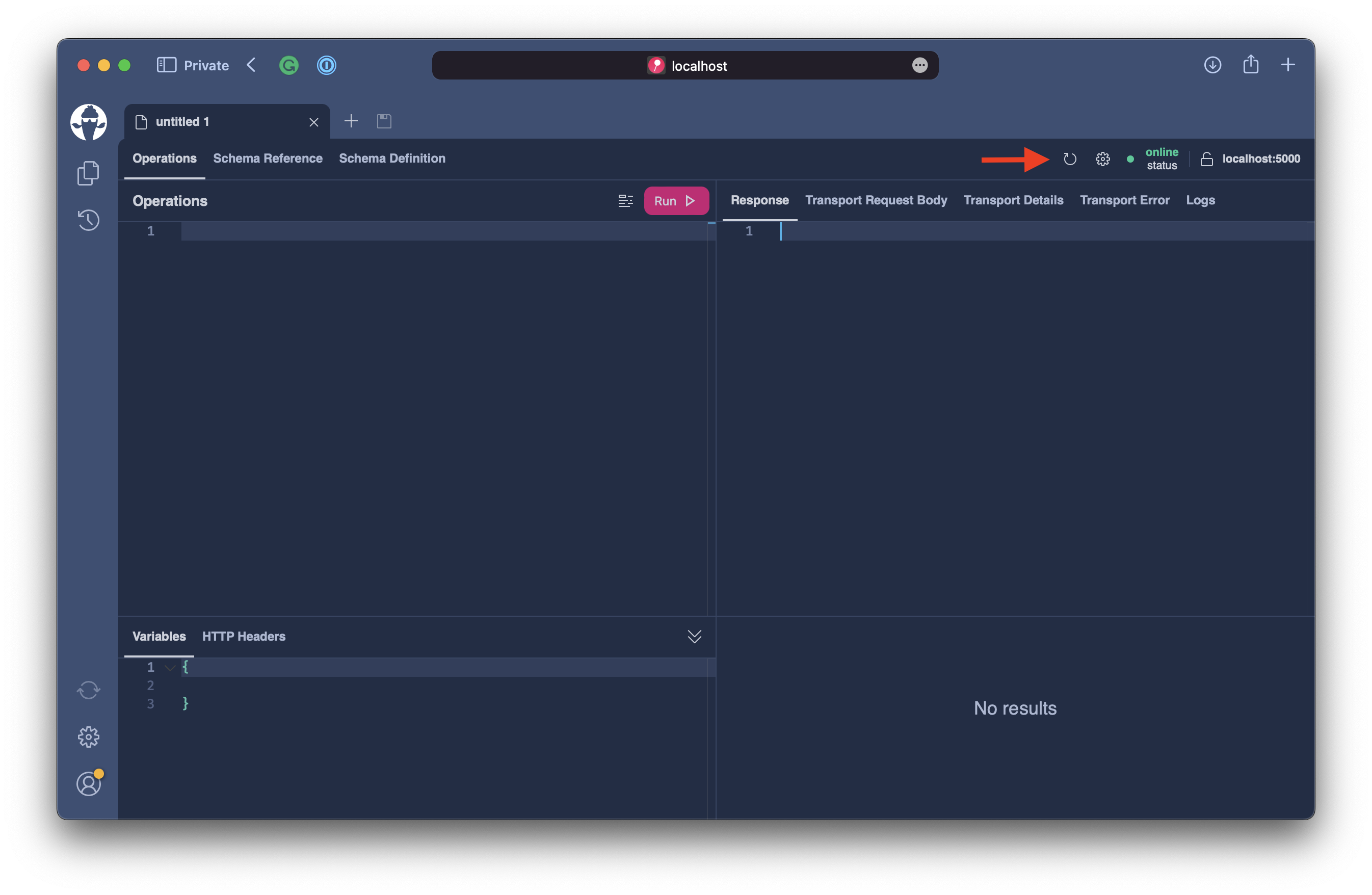
Execute the following query to see if we have integrated our service correctly.
query Asset {
assetBySymbol(symbol: "BTC") {
id
name
price {
lastPrice
change(span: DAY) {
percentageChange
history {
nodes {
epoch
price
}
}
}
}
}
}
Refinements
We have one more requirement from our GUI. Within our GUI component, we want to be able to refetch the price change data separate from our AssetPrice.
For this, we need to implement the node interface with the AssetPriceChange type.
Let's head over to the AssetPriceChangeType.cs file again and change the configuration.
First, we need to introduce a node resolver to our type.
private static async Task<JsonElement?> ResolveNodeAsync(
string id,
[ScopedState("keyAndSpan")] SetState<KeyAndSpan> setKey,
AssetPriceChangeByKeyDataLoader dataLoader,
CancellationToken cancellationToken)
{
string[] parts = id.Split(':');
ChangeSpan span = Enum.Parse<ChangeSpan>(parts[1]);
var key = new KeyAndSpan(parts[0], span);
setKey(key);
return await dataLoader.LoadAsync(key, cancellationToken);
}
Next, we need to introduce a new id field to the type. The identifier must contain the span and the symbol to correctly resolve the AssetPriceChange from the REST service.
For this, we will introduce a new field configuration that aggregates data from our JSON object.
descriptor
.Field("id")
.Type<NonNullType<IdType>>()
.FromJson(obj =>
{
if (obj.TryGetProperty("symbol", out var symbol) &&
obj.TryGetProperty("span", out var span))
{
return $"{symbol.GetString()}:{span.GetString()}";
}
return null;
});
Lastly, we will introduce some type configuration that implements the node interface and binds the node resolver to the type.
descriptor
.ImplementsNode()
.ResolveNodeWith<AssetPriceChangeType>(_ => ResolveNodeAsync(default!, default!, default!, default!));
The completed AssetPriceChangeType should look like the following.
using System.Text.Json;
using HotChocolate.Resolvers;
using HotChocolate.Types.Pagination;
using HotChocolate.Types.Pagination.Extensions;
namespace Demo.Types.Assets;
public sealed class AssetPriceChangeType : ObjectType
{
protected override void Configure(IObjectTypeDescriptor descriptor)
{
descriptor
.Name("AssetPriceChange")
.IsOfType(IsAssetPriceChangeType);
descriptor
.ImplementsNode()
.ResolveNodeWith<AssetPriceChangeType>(_ => ResolveNodeAsync(default!, default!, default!, default!));
descriptor
.Field("id")
.Type<NonNullType<IdType>>()
.FromJson(obj =>
{
if (obj.TryGetProperty("symbol", out var symbol) &&
obj.TryGetProperty("span", out var span))
{
return $"{symbol.GetString()}:{span.GetString()}";
}
return null;
});
descriptor
.Field("percentageChange")
.Type<NonNullType<FloatType>>()
.FromJson();
descriptor
.Field<AssetPriceChangeType>(_ => GetHistoryAsync(default, default!, default!, default))
.UsePaging<AssetPriceHistoryType>();
}
private static async Task<JsonElement?> ResolveNodeAsync(
string id,
[ScopedState("keyAndSpan")] SetState<KeyAndSpan> setKey,
AssetPriceChangeByKeyDataLoader dataLoader,
CancellationToken cancellationToken)
{
string[] parts = id.Split(':');
ChangeSpan span = Enum.Parse<ChangeSpan>(parts[1]);
var key = new KeyAndSpan(parts[0], span);
setKey(key);
return await dataLoader.LoadAsync(key, cancellationToken);
}
private static async Task<Connection<JsonElement>> GetHistoryAsync(
[ScopedState] KeyAndSpan keyAndSpan,
AssetPriceHistoryByKeyDataLoader assetPriceHistoryByKey,
IResolverContext context,
CancellationToken cancellationToken)
{
JsonElement history = await assetPriceHistoryByKey.LoadAsync(keyAndSpan, cancellationToken);
return await history.GetProperty("entries").EnumerateArray().ToArray().ApplyCursorPaginationAsync(context, cancellationToken: cancellationToken);
}
private static bool IsAssetPriceChangeType(IResolverContext context, object resolverResult)
=> resolverResult is JsonElement element &&
element.TryGetProperty("percentageChange", out _);
[DataLoader(ServiceScope = DataLoaderServiceScope.OriginalScope)]
internal static async Task<IReadOnlyDictionary<KeyAndSpan, JsonElement>> GetAssetPriceChangeByKey(
IReadOnlyList<KeyAndSpan> keys,
IHttpClientFactory clientFactory,
CancellationToken cancellationToken)
{
using var client = clientFactory.CreateClient(Constants.PriceInfoService);
var map = new Dictionary<KeyAndSpan, JsonElement>();
foreach (var group in keys.GroupBy(t => t.Span))
{
string symbols = string.Join(",", group.Select(t => t.Symbol));
using var request = new HttpRequestMessage(
HttpMethod.Get,
$"api/asset/price/change?symbols={symbols}&span={group.Key}");
using var response = await client.SendAsync(request, cancellationToken);
response.EnsureSuccessStatusCode();
var content = await response.Content.ReadAsByteArrayAsync(cancellationToken);
var document = JsonDocument.Parse(content);
var root = document.RootElement;
foreach (JsonElement priceInfo in root.EnumerateArray())
{
string symbol = priceInfo.GetProperty("symbol").GetString()!;
map.Add(new(symbol, group.Key), priceInfo);
}
}
return map;
}
}
Let's test our server again.
dotnet run
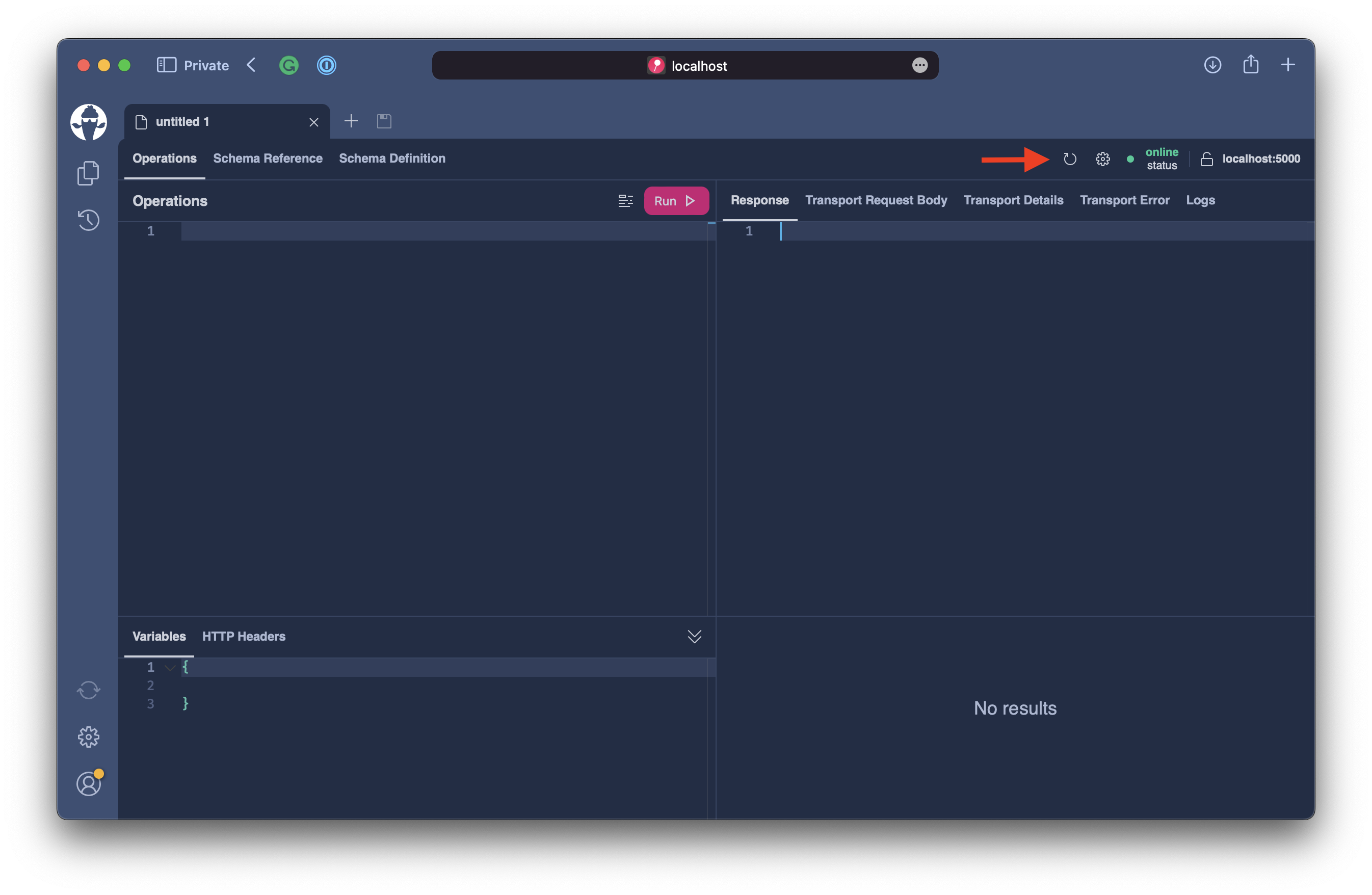
Execute the following query to see if we have integrated our service correctly.
query GrabPriceChangeId {
assetBySymbol(symbol: "BTC") {
price {
change(span: DAY) {
id
}
}
}
}
query RefetchData {
node(id: "QXNzZXRQcmljZUNoYW5nZQpkQlRDOkRheQ==") {
id
... on AssetPriceChange {
history {
nodes {
epoch
}
}
}
}
}
Summary
In this chapter, we modify our backend to cater to the new use-cases that we face for our price charts, we have learned how to integrate data from different services. When you start with GraphQL, you will not have the luxury to start fresh; often, we have an existing infrastructure. With HotChocolate, it is simple to integrate JSON data by just typing it. Whether you prefer to use the GraphQL SDL or the fluent type API is up to you. Further, we have leveraged DataLoader to interact with our REST services more efficiently. Last but not least, we introduced refetchability to external data through the node interface.