Preparations
.NET Multi-platform App UI (.NET MAUI) is a cross-platform framework for creating native mobile and desktop apps with C# and XAML.
Using .NET MAUI, we can develop apps that run on Android, iOS, macOS, and Windows from a single shared code-base, all in C#.
1. Install Tools
To build a .NET MAUI app, we first need to install our tools.
Windows Installation
Install Visual Studio + .NET MAUI
Visual Studio 2022 v17.4 (or higher) is required.
Older versions of Visual Studio (before v17.3) do not support .NET MAUI
When using the Visual Studio Installer, be sure to check the box for .NET MAUI
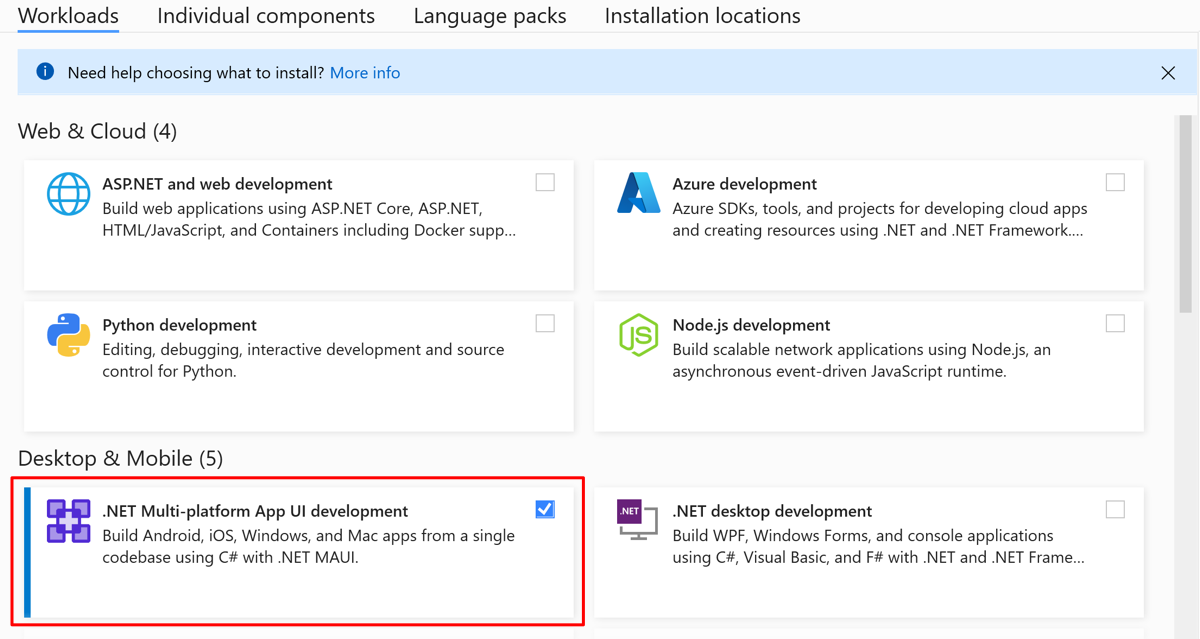
macOS Installation
Install Visual Studio 2022 for Mac
Visual Studio for Mac 2022 Preview v17.4.3 (or higher) is required
2. Verify Installation
Now that we've installed Visual Studio, let's ensure the .NET MAUI workload is installed and working.
Windows
On Windows, open the Windows Command Prompt
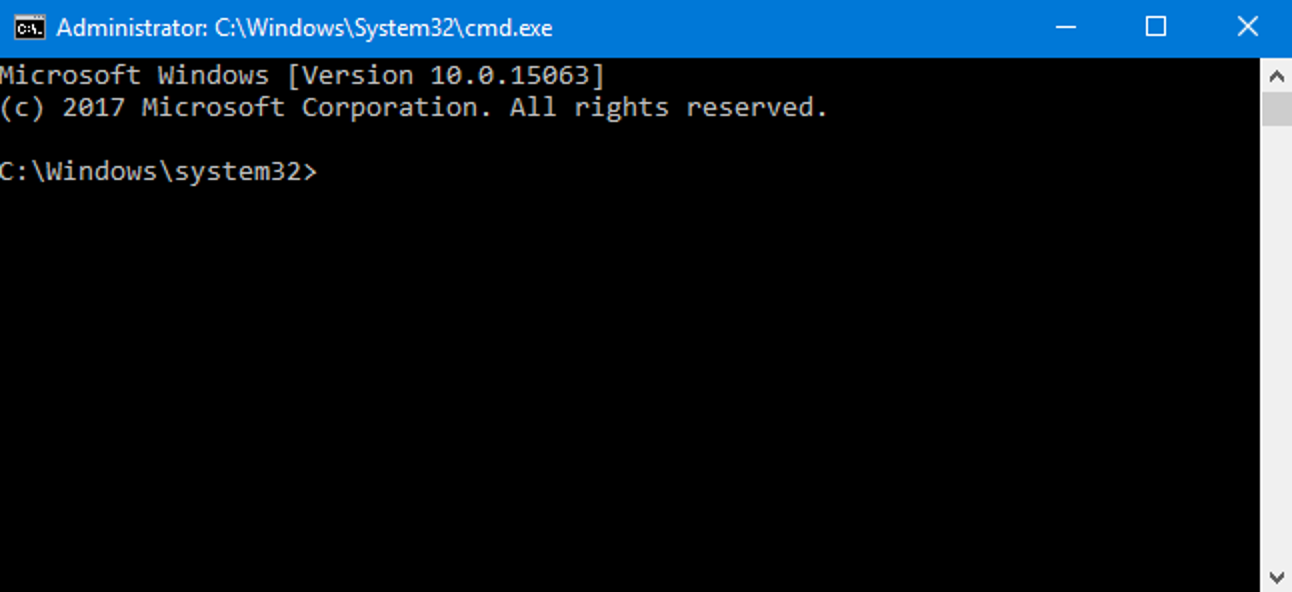
In the Windows Terminal, verify the
dotnet --infocommand confirmsVersion v7.0.102(or higher) is installedIn the Windows Terminal, ensure the latest version of .NET MAUI is installed by entering the following command:
dotnet workload install maui
macOS
On macOS, open the macOS Terminal
In the macOS Terminal, enter the following command:
dotnet --infoIn the macOS Terminal, verify the
dotnet --infocommand confirmsVersion: v7.0.102(or higher) is installedIn the macOS Terminal, ensure the latest version of .NET MAUI is installed by entering the following command:
sudo dotnet workload install maui
3. Download / Clone Source Code
- In a browser, navigate to https://github.com/ChilliCream/workshops
- On the ChilliCream Workshops GitHub Repo, click Code -> Download Zip
Note: Alternatively, you may clone the repository using git
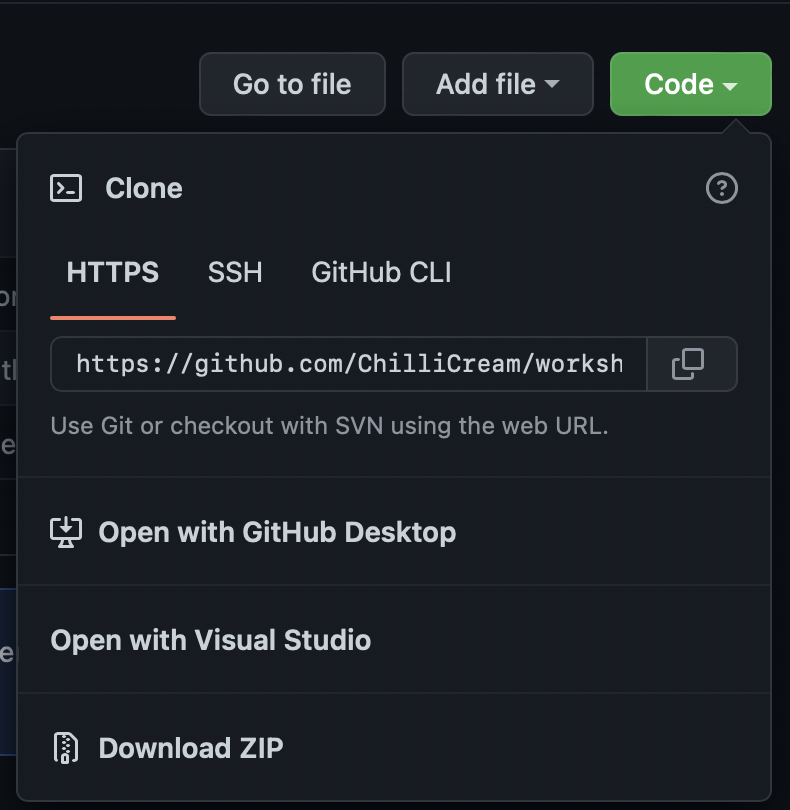
- Unzip the downloaded file