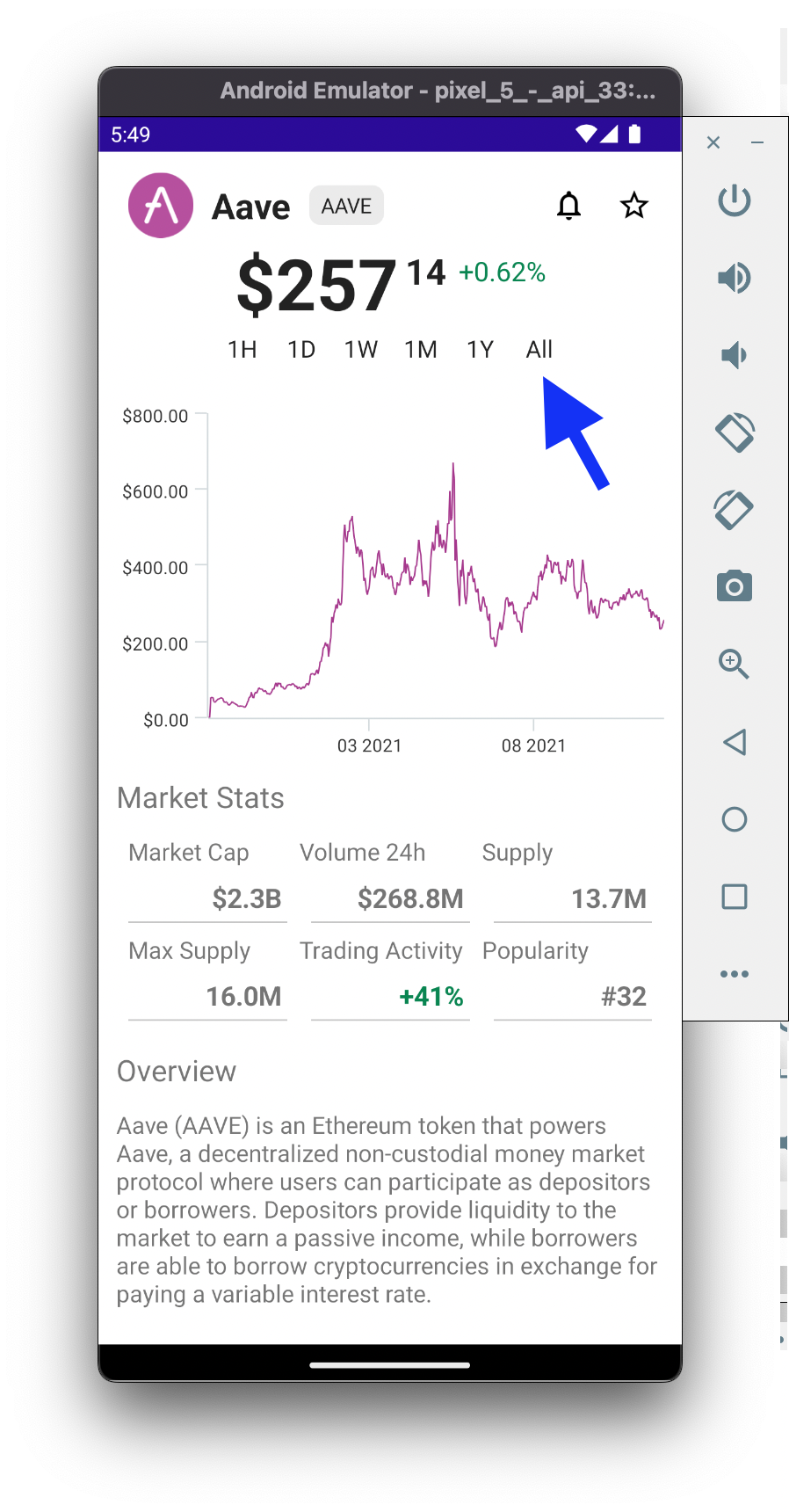Get Crypto Price History from GraphQL Backend
Let's write the logic to retrieve the Price History from our GraphQL Backend
1. GetAssetPriceHistory.graphql
Let's first see how StrawberryShake automatically generates C# code based on our *.graphql files
In Visual Studio, open Services/GraphQL/Operations/GetAssetPriceHistory.graphql
Here's a breakdown of how Strawberry Shake turns this GraphQL query into C# code:
GetAssetPriceHistory.graphql Strawberry Shake query GetAssetPriceHistoryQuery($symbol:String!, $after: String, $span: ChangeSpan!)Generates a Method, GetAssetPriceHistoryQuery.ExecuteAsync(string symbol, string? after, ChangeSpan span, CancellationToken token)priceGenerates an interface, interface IGetAssetPriceHistoryQuery_AssetBySymbol_PricechangeGenerates an interface, interface IGetAssetPriceHistoryQuery_AssetBySymbol_Price_ChangehistoryGenerates an interface, interface IGetAssetPriceHistoryQuery_AssetBySymbol_Price_Change_HistorypageInfoGenerates an interface, interface IGetAssetPriceHistoryQuery_AssetBySymbol_Price_Change_History_PageInfo
2. Add GetPriceHistory Logic
In Visual Studio, open Services/GraphQL/CryptoGraphQLService.cs
In CryptoGraphQLService, update the
GetPriceHistorymethod with the following code:public async IAsyncEnumerable<IGetAssetPriceHistoryQuery_AssetBySymbol_Price_Change_History_Nodes?> GetPriceHistory(string symbol, [EnumeratorCancellation] CancellationToken token, ChangeSpan span = ChangeSpan.Day)
{
string? endCursor = null;
IGetAssetPriceHistoryQueryResult? queryResult;
do
{
var result = await _cryptoClient.GetAssetPriceHistoryQuery.ExecuteAsync(symbol, endCursor, span, token).ConfigureAwait(false); // Executes the GetAssetPriceHistoryQuery
result.EnsureNoErrors(); // Throws a GraphQLClientException if the GraphQL Server returns an error
queryResult = result.Data;
var priceHistoryNodes = queryResult?.AssetBySymbol?.Price?.Change?.History?.Nodes ?? Array.Empty<IGetAssetPriceHistoryQuery_AssetBySymbol_Price_Change_History_Nodes>();
foreach (var node in priceHistoryNodes)
{
if (node is not null)
yield return node;
}
endCursor = queryResult?.AssetBySymbol?.Price?.Change?.History?.PageInfo?.EndCursor; // Upates the endCursor (used for pagination)
}
while (queryResult?.AssetBySymbol?.Price?.Change?.History?.PageInfo?.HasNextPage is true); // Continues pagination until HasNextPage is false
}
5. View Price History
- In Visual Studio, build + deploy the Android app to the Android Emulator
- In the Android Emulator, on the Dashboard page, verify the price history is now populated on the charts
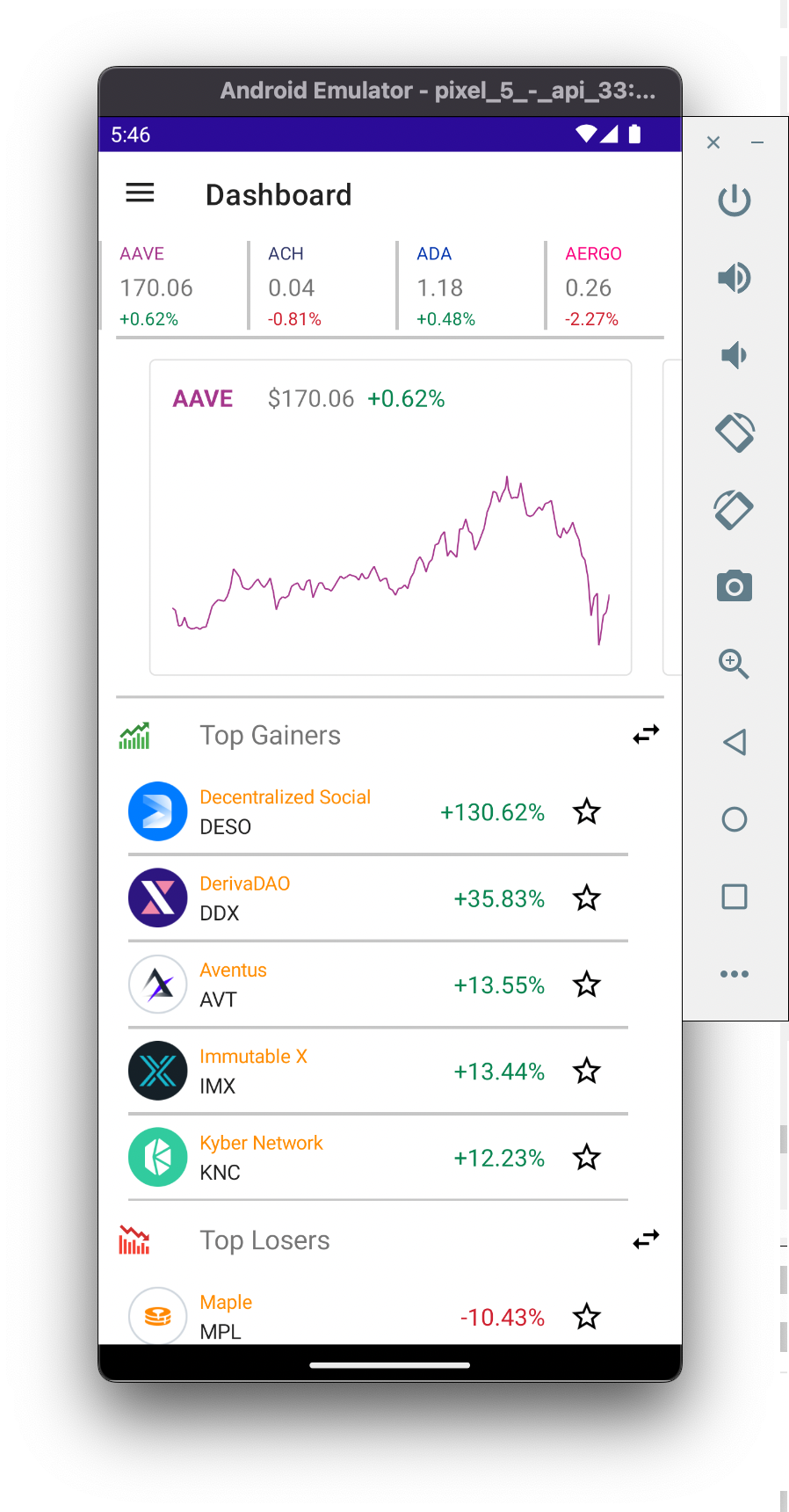
- In the Android Emulator, navigate to the Screener page
- On the Screener page, tap on the first item in the list
- On the Asset page, confirm the Asset Chart data is populated
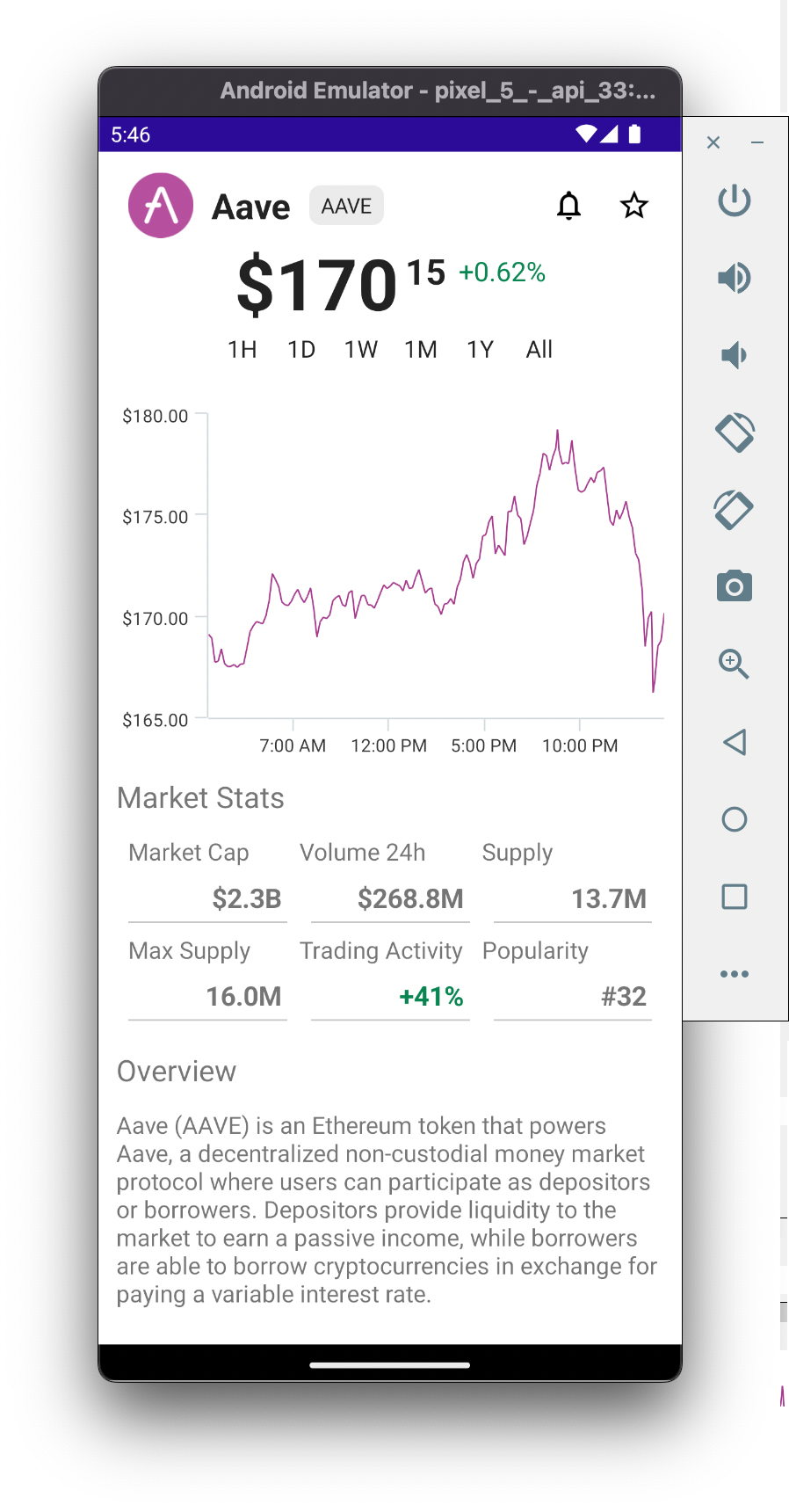
- On the Asset page, view the entire asset price history by tapping the All button